If you pay any attention to social media news, then you probably know that Twitter was recently hacked and 32 million account logins were exposed to the masses. You’ve heard similar news before because unfortunately, data breaches happen often and any one of us can be a victim to cybercrime. The bright side of that? There are steps you can take to protect yourself from here on out. Read on to see our top tips to fighting cybercrime. Protect yourself before you wreck yourself!
Be aware
Knowing what the potential dangers are is the first step in protection. Pay attention to the cybernews about account hacks and data leaks – this will help you prepare your own account(s) so that it doesn’t happen to you.
Switch up your passwords
It’s definitely time to change all your account passwords from “password” to something a little more intricate (think capital & lowercase letters, numbers, AND special characters) – and definitely stop using the same password for every account you have! While we know it’s not easy to remember so many passwords, it’s for the best – we promise. You can always use a password generator if you’re lacking in password creativity. We love LastPass!
Check your privacy settings
When’s the last time you took a peek at your Facebook privacy settings? There’s no time like the present! While you’re at it, go ahead and check all your privacy settings across all of your social media accounts. Make sure any sensitive information isn’t being shared. You can also block third party apps and spam accounts to further extend your safety net.
Update your website
Make sure your plugins and website are always updated. When you have outdated software on your website backend, you’re more vulnerable to hacking. Updating is easy, don’t skip it!
Don’t open suspicious emails
Wondering why your co-worker is randomly sending you an email with a link to a suspicious but free fat-loss pill trial? Or Fed-Ex is sending you a tracking number for an item you never ordered? It’s probably spam and harmful to your computer – DON’T OPEN IT! And definitely make that person aware that their own computer and/or email account has been compromised.
VPN use for public WiFi
If you’re a habitual public wifi user who likes to constantly work from your local coffee shop, this tip is for you! A VPN, or Virtual Private Network is a method used to add security and privacy to private and public networks, like WiFi Hotspots and the Internet. How exactly does that help you? Well, a VPN creates a secure encrypted connection between your device and VPN’s server – thus providing a layer of protection (although minimal).
Install anti-viral software
If you’re using a PC, be sure to install anti-virus software! While this seems like a pretty big no-brainer, there are tons of computers out there with no anti-virus or anti-spy software to protect them. Not having this type of ‘force field’ around your computer leaves your precious cargo vulnerable to those evil hackers. Be sure to run regular ‘checkups’ on your computer to stay up-to-date.
Follow our tips and protect yourself from cybercrime, it’s far more common than you might think!




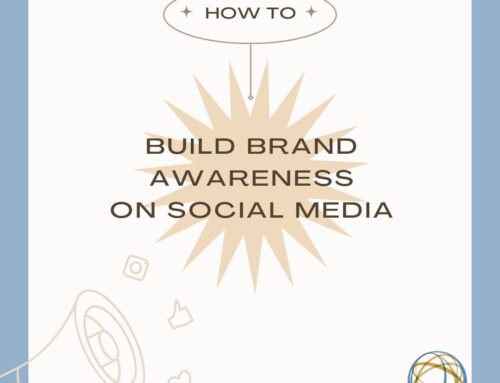





Leave A Comment