Among Google’s massive list of products offered for businesses, there are a few that every business should be using to maximize their web presence. Here are 6 helpful and easy-to-use tools provided by the world’s most popular search engine:
Google Analytics
Google Analytics is a tool used to track all incoming visitors to your website. It tells you the “where, when, how, what, and why” of your website and all users that come to it. If you have a website that is not being tracked by Google Analytics, you are doing your business a huge disservice! The amount of information that can be collected and analyzed by adding a small portion of code to your website will completely change the way you run your business and your business presence online. Here is a small sample of the type of data that can be collected from a single Google Analytics code:
1) Real Time Analytics – Track users that are on your website right this second
2) User Data – The amount of pages they visit, how long they visit, where they live, what type of device they are on
3) Traffic Sources – Where your visitors are coming from and which source creates the most leads or conversions
4) Website Content – Which pages of your website are engaging and which need to be optimized
5) SEO – Is your website ranking for the correct keywords and which of those keywords are producing the most traffic
Google Webmaster Tools
Webmaster Tools is a basic tool to provide details on the Search Engine Optimization of a website. Among many other uses for this tool (like discovering website errors,) you use Webmaster Tools to upload a sitemap onto Google to properly index the pages within your website. Imagine G-bots strolling the Internet for websites – then they get to yours and they don’t have a “map” to navigate. By uploading your sitemap, the bots know precisely how many pages are in your website and which are the important ones to index or “show up” properly in the search engine results.
Google Places
Do you own a local business with a physical office or storefront? If so, then Places should be the #1 priority on your list for optimization. Google Places is a way for customers to find you easily, when searching for you or your keywords, within a local area. You have probably used and seen these results several times when Google-ing. They show up in a map format with a list of options that include address, phone, website, email, hours of operation, images, and reviews. (Reviews are of the UTMOST importance to gain rankings in this section- but we’ll save that for another blog post.) Having someone properly optimize your Google Places page, which now integrates with your Google+ page, is extremely important if you expect to gain leads or customers with this wonderful tool. If you have not set up Places or your G+ page, it would be best for an expert to handle, as you are guaranteed to end up with duplicate pages and listings that are not properly optimized.
Google Adwords
Google Adwords is a marketing tool that will generate traffic to your website NOW. If you need leads or sales, this is the fastest way to get them online. Placing an advertisement in Google’s search results or on other popular websites will get you in front of the right audience to start the funnel to reach your goals. Even with a small budget, Adwords can be a good solution for leads. 101 Management is a Google Certified Partner and can give you $100 coupon in FREE ads to get started right away. Also, if you are a non-profit organization, you are eligible to receive up to $10,000 in FREE search ads through the program “Google for Non-Profits.”
Google Keyword Tool
When planning your overall strategy for an online presence, it is important to identify the keywords that are best for your business. Keywords are the simplest form of brand identity online. Using Google’s Keyword Tool will not only help you to identify which keywords are best for you, but also which keywords your competitors are ranking with and getting their traffic from. You can also use this tool to plan out your Adwords campaigns, and see how much you will have to pay for traffic from ads.
Google URL Builder
URL Builders are imperative to use to track users from any multiple campaigns (ads, social, newsletters). There are many services that you can use to build a tracking link (bit.ly is also a favorite), but Google’s is best to use when running large campaigns. It allows you to set any variables needed to properly view the statistics in your Analytics account.
Note: Before setting up any of these accounts, it is best to use the same Gmail account to manage all services. All of Google’s products seamlessly integrate with one another – only if you use the same account for all.
These are just 6 of the many Google Tools available for businesses. Each one has unique qualities that will help to grow your business’ online presence. Here at 101 Management, we are experts in each of these, and can recommend many others depending on what your specific needs are. It is important to properly use each of these tools to not waste valuable time, money, or negatively affect your search engine rankings.




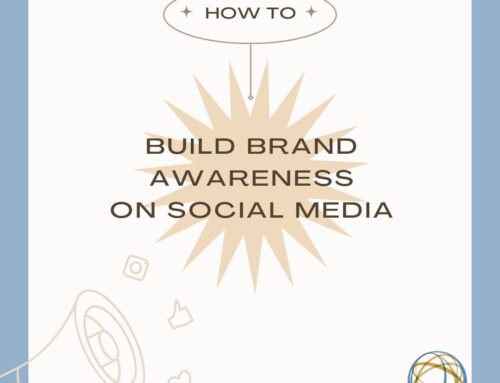





Leave A Comment