Are you searching for information on how to embed a video via YouTube or Vimeo? Then you found the right article.
Should I upload directly to my WordPress backend?
I would not recommend adding the video by uploading it direct to your WordPress media library because it will slow down the page load time, which is bad for SEO. In most cases, it’s best to increase views on your YouTube account, which ranks well in search engines.
If you are worried about aesthetics, then Vimeo tends to have a seamless look when embedded, but it’s not as good for SEO as YouTube is.
I would recommend embedding it direct from Youtube by grabbing the embed code from the video page.
How do I embed a video from YouTube?
- Go to the video on YouTube or Vimeo.
- Click the SHARE link. Then click the EMBED link.
- YouTube allows you to choose options from here, then click COPY.
- Paste this code into any WordPress blog or website page in the TEXT tab. If embedding into a widget, I recommend using the HTML widget, then paste the embed code into the widget.

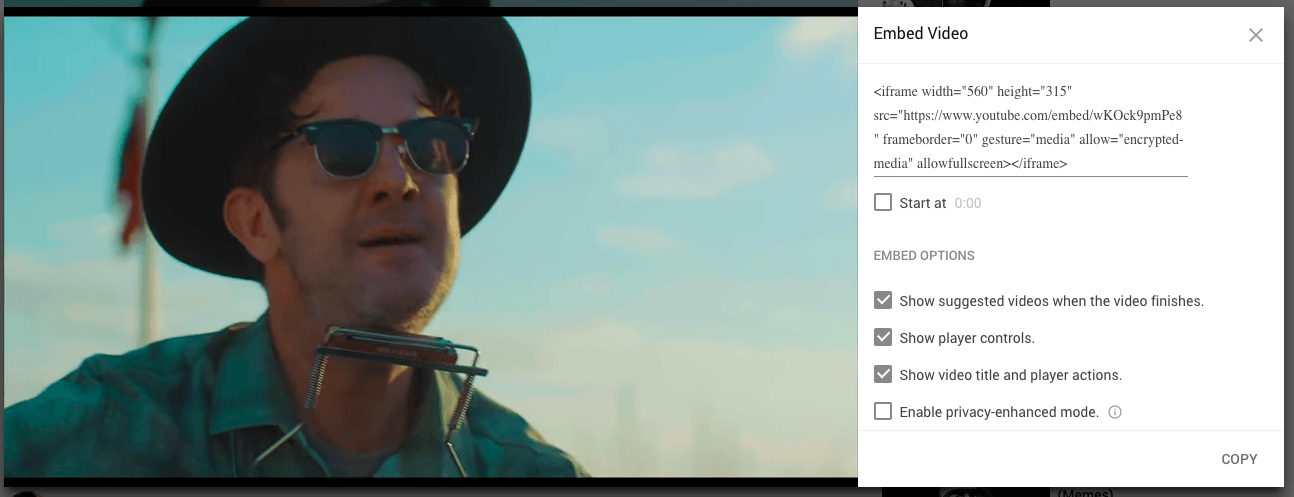




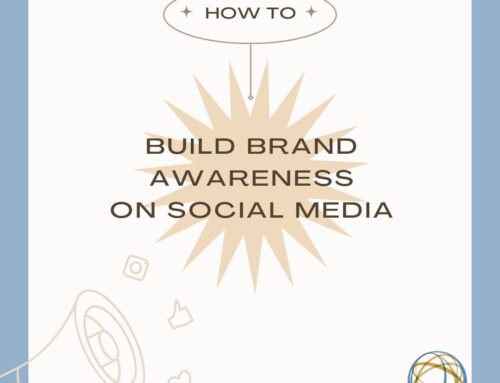
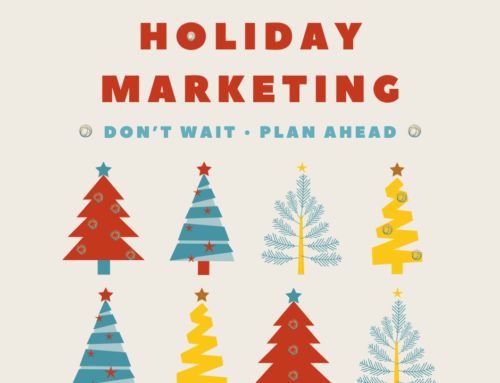


Leave A Comment