If you’re looking for a free, effective, and easy way to promote your event, why not turn to the most popular platform on social media? Facebook Events are an ideal way of attracting large audiences to your event, and more revenue to your business.
What are Facebook Events?
Put simply, a Facebook Event is a feature offered by Facebook that allows you to organize gatherings through the platform. Facebook’s Event features help you create an event, customize it, manage invitations, and communicate your event.
When you create a Facebook Event and designate it as “public,” anyone on Facebook can find it by searching for it, and have access to it even if they’re not a Facebook friend. While Facebook limits invitations sent by a personal account to just 500 people (to screen out spam messages), that applies only to your original invitation. If you designate a co-host, that person can also invite 500 people, as can any of your friends. You see how quickly and painlessly word of your event can spread.
Promoting your Facebook Event
Of course, it’s not as simple as creating an Event page and waiting for the crowds to show up. You also need to promote the event in the weeks and days leading up to it. Here are some sure-fire ways to get the most out of your Facebook Events.
Spread the word
Let people know about your event by sharing it on your timeline or your Page’s timeline. Share it on your newsfeed or in groups you may belong to, and allow people to post on the event wall. And don’t limit yourself to Facebook: post the event across all your social media channels as well as your website.
Ask your customers, friends, and business connections to invite people who they think might be interested in your event. Facebook helps with this by showing users events they might be interested in based on events they’ve tagged in the past, pages they’ve liked, and any Facebook apps they have.
Reply to RSVPs
When a user receives your invitation, they can reply that they’re either interested or planning to attend. This response shows up in their newsfeeds, which in turn heightens interest in your event among their friends.
To keep that interest going, be sure to thank the person who RSVP’d by sending a personal message or writing on their wall. And be sure to answer any questions people post on the event wall.
Build anticipation
- Schedule tweets linked to your Facebook Events page to be sent out at regular intervals in the weeks and days leading up to your event.
- Create Instagram Stories linking to your event.
- Create a Pinterest board specifically for your event.
- Post a countdown on your event page and provide updates and snippets regarding things that will be happening at your event. “Don’t forget, dogs are welcome!” “Due to overwhelming demand, we’ve added five additional door prizes!” “We’ve added Famous Fries to our list of food vendors. You won’t want to miss that!”
- Use your event page to encourage engagement by getting people involved in conversations on your event wall. This can be done through polls, updates regarding your event, and asking questions. “Many of you have been asking about a rain date. Our plans in case of inclement weather include . . .”
- Finally, remember this is a marketing event so incorporate the equivalent of a call-to-action button to create a sense of time urgency. “Limited seating!” “Sign up now!” “Don’t miss this one-time chance to join us for . . .” “Early bird specials!”
If you need help with this or any other aspect of your social media marketing campaign, be sure to call on our social media marketing experts. We can help you get the most out of your event!

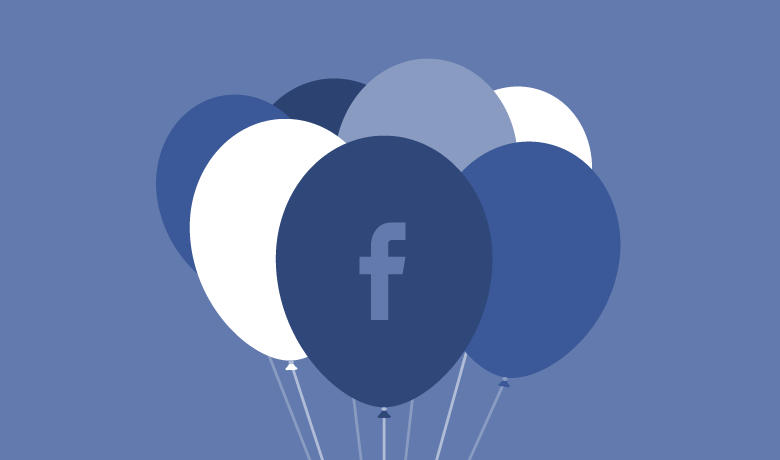



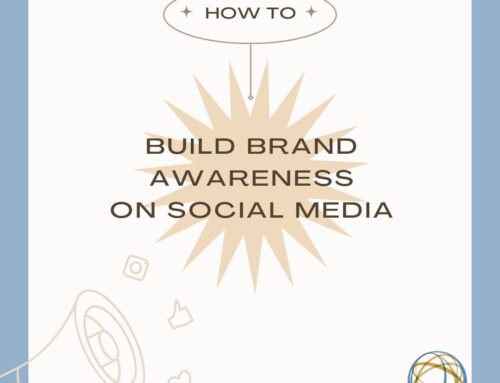
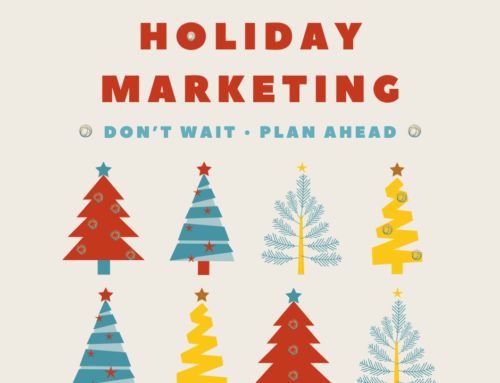



Leave A Comment